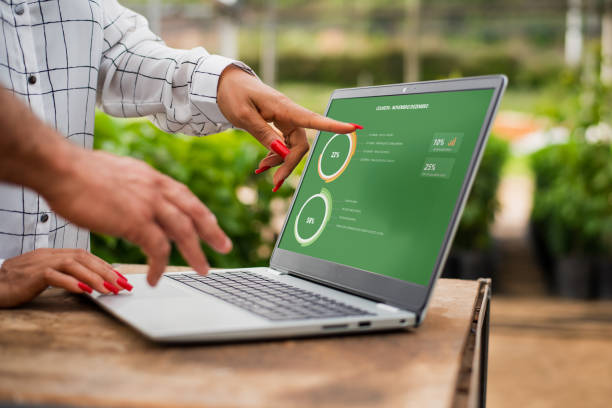How to Start Computer Literacy: A Comprehensive Guide
In today’s digital age, computer literacy has become an essential skill for success in both personal and professional endeavors. Whether you’re a student, a professional, or a retiree, having a solid understanding of computers and technology can open doors to endless opportunities. But if you’re unsure of where to begin, don’t worry. This guide will walk you through the steps to start your journey towards computer literacy.
Introduction
Computer literacy refers to the ability to use computers and related technology efficiently. It encompasses a range of skills, from basic operations like using a keyboard and mouse to more advanced tasks like programming and web development. In our increasingly interconnected world, computer literacy is no longer optional—it’s a necessity.
Assess Your Current Skills
Before diving into learning new skills, take some time to assess your current level of computer literacy. Ask yourself what tasks you can comfortably perform on a computer and where you might need improvement. This self-assessment will help you identify areas to focus on and set realistic goals for your learning journey.
Set Clear Goals
Once you have a clear understanding of your current skills, it’s time to set goals for what you want to achieve. Whether you aim to become proficient in using specific software applications or want to learn programming languages, defining your goals will provide direction and motivation for your learning journey.
Read More: What are the basics of computer literacy?
Choose the Right Resources
With countless resources available online and offline, choosing the right ones can be overwhelming. Consider your learning style and preferences when selecting resources, whether it’s online courses, tutorials, or local classes. Look for reputable sources that offer comprehensive and engaging content.
Start with Basics
Begin your computer literacy journey by familiarizing yourself with the basics of computing. Learn about hardware components like the CPU, RAM, and storage devices, as well as software concepts like operating systems and file management. Understanding these fundamentals will provide a solid foundation for further learning.
Learn Basic Software Applications
Next, explore commonly used software applications such as word processing, spreadsheets, and presentation software. These tools are essential for tasks like creating documents, managing data, and delivering presentations. Practice using them regularly to build proficiency and confidence.
Explore Internet Basics
The internet is a vast resource for information and communication, but navigating it effectively requires some basic skills. Learn how to browse the web, use search engines to find information, and manage email accounts. Familiarize yourself with online communication tools like instant messaging and video conferencing.
Practice Regularly
As with any skill, practice is key to improving your computer literacy. Make a habit of using your computer for various tasks, from simple exercises like typing practice to more complex projects like creating presentations or coding websites. The more you practice, the more comfortable and proficient you’ll become.
Seek Help and Guidance
Don’t hesitate to seek help and guidance when you encounter challenges or have questions about computer literacy. Join online communities and forums where you can ask for advice and connect with other learners. Consider finding a mentor or tutor who can provide personalized support and guidance.
Stay Updated
Technology evolves rapidly, so it’s essential to stay updated on the latest developments and trends. Follow technology news websites, blogs, and social media accounts to stay informed about new software releases, security updates, and emerging technologies. Adaptability is key to maintaining your computer literacy skills.
Develop Problem-Solving Skills
Computer literacy also involves the ability to troubleshoot and solve problems independently. Learn common troubleshooting techniques for resolving issues like software errors, hardware malfunctions, and network problems. Developing problem-solving skills will make you more self-reliant and confident in using computers.
Expand Your Knowledge
Once you’ve mastered the basics, consider expanding your knowledge by exploring more advanced topics. Dive deeper into areas that interest you, whether it’s graphic design, programming, or cybersecurity. Specializing in specific areas will not only enhance your skills but also open up new opportunities for career advancement.
Utilize Free Resources
Take advantage of the many free resources available online to continue your learning journey. Explore open-source software projects, educational websites, and online forums where you can access tutorials, courses, and peer support. Don’t let financial barriers hold you back from achieving your goals.
Stay Motivated
Lastly, stay motivated and celebrate your achievements along the way. Learning computer literacy is a journey that requires dedication and perseverance, so don’t be too hard on yourself if you encounter obstacles. Set new challenges for yourself and take pride in how far you’ve come.
Conclusion
Starting your journey toward computer literacy may seem daunting, but with the right mindset and resources, it’s entirely achievable. By assessing your current skills, setting clear goals, and utilizing the right resources, you can gradually build your proficiency and confidence in using computers and technology. Remember, computer literacy is not just a skill—it’s a gateway to endless opportunities in today’s digital world.
FAQs
- What is computer literacy? Computer literacy refers to the ability to use computers and related technology efficiently.
- Why is computer literacy important? Computer literacy is essential for success in both personal and professional endeavors, as it enables individuals to navigate and utilize technology effectively.
- How can I assess my current level of computer literacy? You can assess your current skills by evaluating your proficiency in tasks such as using software applications, browsing the internet, and troubleshooting common computer issues.
- What are some free resources for learning computer literacy? Free resources for learning computer literacy include online courses, tutorials, open-source software projects, and educational websites.
- How can I stay motivated during my computer literacy journey? Stay motivated by setting clear