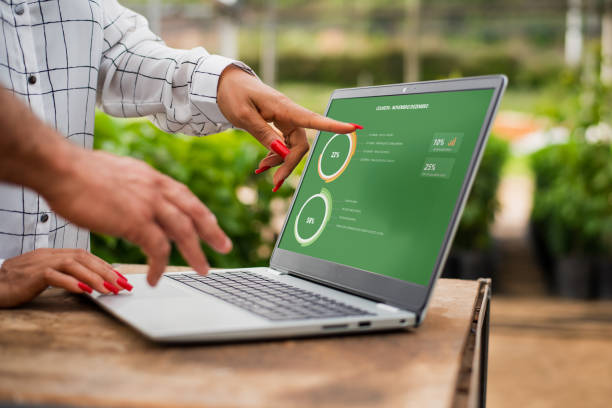What are the basics of computer literacy?
In today’s digital age, computer literacy has become an essential skill for individuals of all ages and professions. Whether you’re a student, a professional, or a retiree, understanding the basics of computer literacy can greatly enhance your productivity and efficiency in various aspects of life. From navigating the internet to creating documents and presentations, computer literacy encompasses a wide range of skills that are indispensable in the modern world.
Introduction to Computer Literacy
Computer literacy refers to the ability to use computers and related technology efficiently. It goes beyond simply knowing how to turn on a computer or send an email; it involves understanding fundamental concepts and tools that enable individuals to navigate the digital landscape confidently.
Understanding Computer Hardware
What is computer hardware?
Computer hardware comprises the physical components of a computer system, including the central processing unit (CPU), memory, storage devices, input devices (e.g., keyboard, mouse), and output devices (e.g., monitor, printer).
Components of a computer
A computer consists of various hardware components, each serving a specific function. Understanding these components is essential for troubleshooting and upgrading your computer system.
Exploring Software
Definition of software
Software refers to programs and applications that enable users to perform specific tasks on a computer. It includes operating systems, productivity software, multimedia applications, and more.
Types of Software
Software can be categorized into system software (e.g., operating systems) and application software (e.g., word processors, web browsers). Understanding the different types of software helps users choose the right tools for their needs.
Introduction to Operating Systems
What is an operating system?
An operating system (OS) is software that manages computer hardware and provides a platform for running applications. Common operating systems include Microsoft Windows, macOS, and Linux.
Common operating systems
Each operating system has its features and user interface, but they all serve the same basic functions: managing hardware resources, running applications, and providing a user-friendly interface.
Basic Computer Skills
Navigating the desktop
Familiarizing yourself with the desktop environment is the first step in mastering basic computer skills. This includes understanding icons, menus, and shortcuts.
Using keyboard shortcuts
Keyboard shortcuts can significantly improve efficiency by allowing users to perform tasks quickly without using a mouse. Learning common shortcuts for tasks like copying, pasting, and navigating windows can save time.
File management
Organizing and managing files is essential for keeping your computer tidy and finding information quickly. Learning how to create, rename, move, and delete files and folders is crucial for efficient file management.
Internet Basics
What is the Internet?
The Internet is a global network of interconnected computers that allows users to access information, communicate, and collaborate online.
Browsers and search engines
Web browsers such as Google Chrome, Mozilla Firefox, and Microsoft Edge allow users to navigate the internet and access websites. Search engines like Google and Bing help users find information on the web.
Internet safety and security
Understanding internet safety practices, such as creating strong passwords, avoiding suspicious websites, and being cautious with personal information, is essential for protecting your privacy and security online.
Email Communication
Setting up an email account
Creating an email account enables users to send and receive messages electronically. Popular email services include Gmail, Outlook, and Yahoo Mail.
Writing and sending emails
Knowing how to compose and send emails effectively involves understanding email etiquette, formatting messages, and attaching files.
Managing email inbox
Organizing and managing your email inbox can help you stay organized and avoid missing important messages. Techniques such as creating folders, using filters, and archiving old emails can streamline your inbox.
Word Processing Skills
Introduction to word processing software Creating, editing, and formatting documents Saving and printing documents
Spreadsheet Skills
Understanding spreadsheets Data entry and manipulation Basic formulas and functions
Presentation Skills
Introduction to presentation software Creating slideshows Adding visual elements
Understanding Cloud Computing
What is cloud computing? Benefits of cloud computing Popular cloud services
Basic Troubleshooting
Identifying common computer issues Troubleshooting techniques
Online Collaboration Tools
Introduction to collaboration tools Document sharing and editing Real-time communication
Mobile Devices and Apps
Basics of mobile technology Popular mobile apps Mobile security tips
Conclusion
In conclusion, computer literacy is a vital skill in today’s digital world, enabling individuals to navigate technology confidently and efficiently. By understanding the basics of computer hardware, software, internet usage, and productivity tools, individuals can enhance their personal and professional lives. Continuously updating and refining computer literacy skills is essential to stay relevant in an ever-evolving technological landscape.
FAQs
- Why is computer literacy important? Computer literacy is important because it empowers individuals to navigate the digital world, communicate effectively, and access information efficiently.
- What are some basic computer skills? Basic computer skills include navigating the desktop, using keyboard shortcuts, managing files, and accessing the internet.
- How can I improve my computer literacy? You can improve your computer literacy by taking online courses, practicing regularly, and exploring new software and technologies.
- What are the benefits of cloud computing? Cloud computing offers benefits such as scalability, flexibility, cost-efficiency, and accessibility to data from anywhere with an internet connection.
- Is computer literacy necessary for all professions? Yes, computer literacy is increasingly becoming a prerequisite for most professions, as technology plays a crucial role in almost every industry.